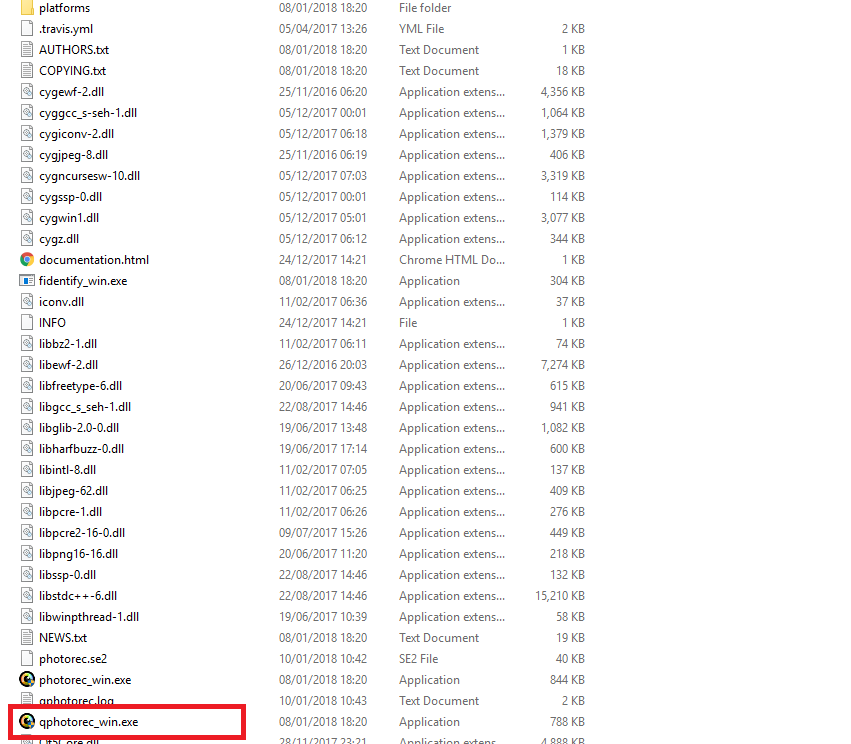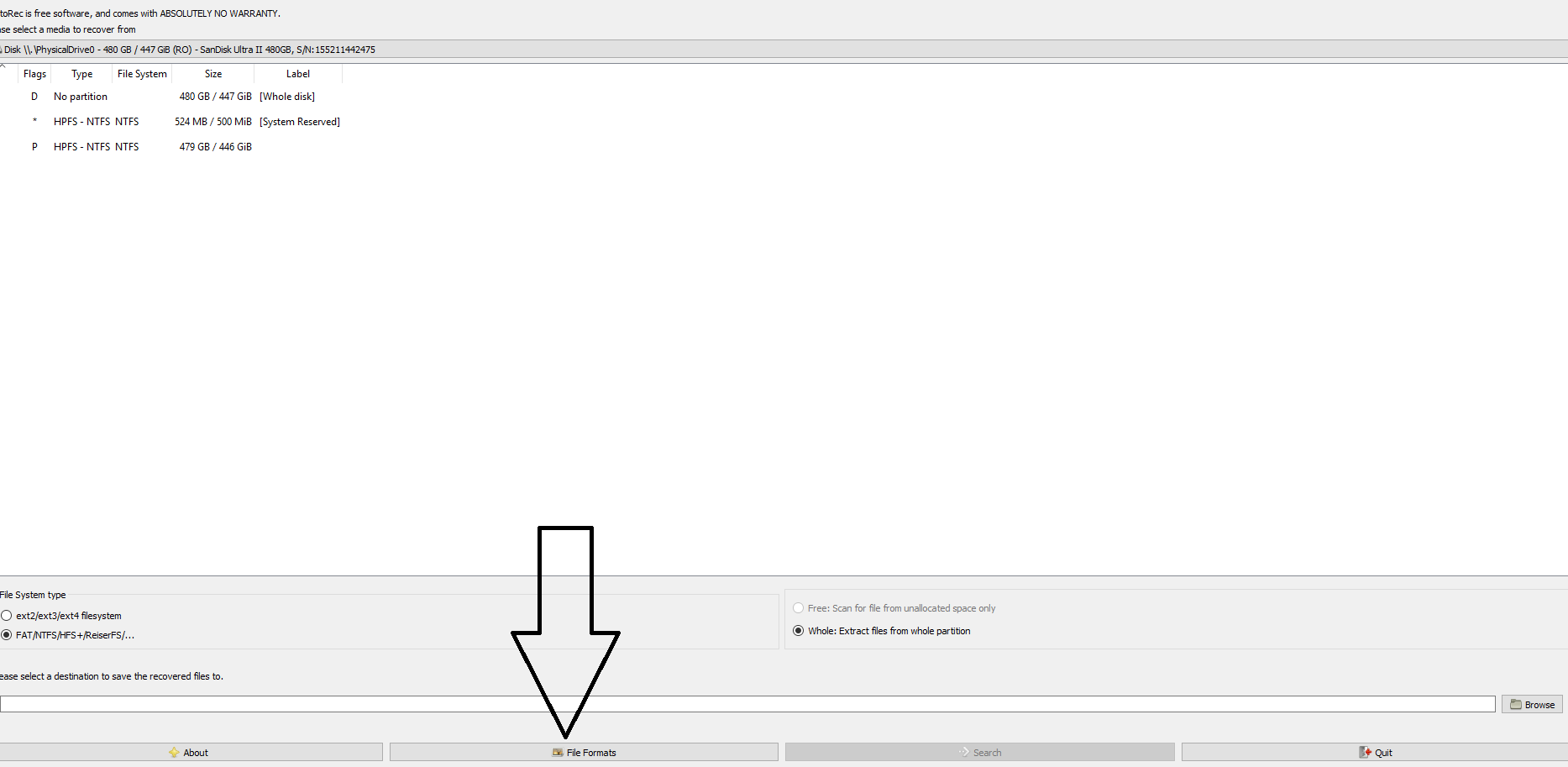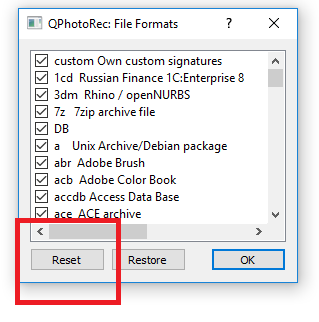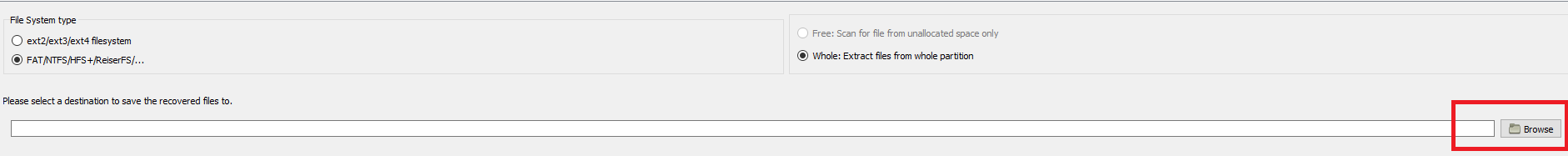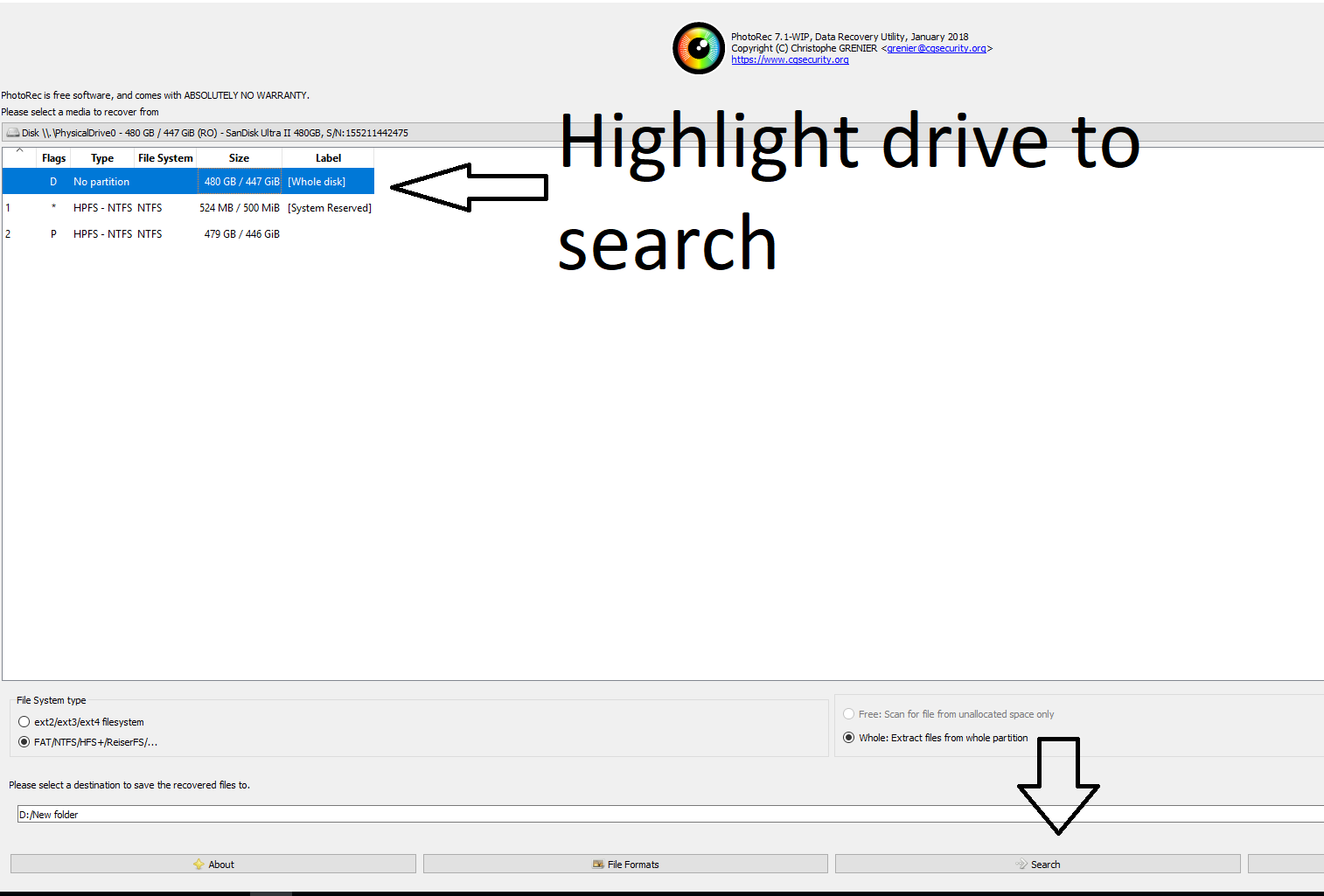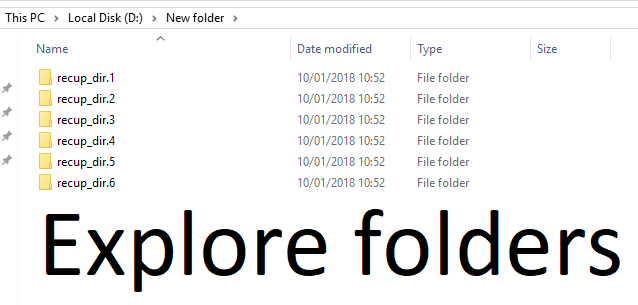ono
Well-Known Member
Accidentally formatted my SD memory card and unfortunately have deleted around 9000 photos from a once in a lifetime holiday. Some of the photos are extremely sentimental and feel sick at the thought of never seeing them again. Is there anything out there that I can use to get them back?
I have tried Recuva and PC Inspector but have had limited success.....most files are corrupted and although the programme could find the files, they couldn't display the images. Any help would be hugely appreciated. Cheers blues.
I have tried Recuva and PC Inspector but have had limited success.....most files are corrupted and although the programme could find the files, they couldn't display the images. Any help would be hugely appreciated. Cheers blues.