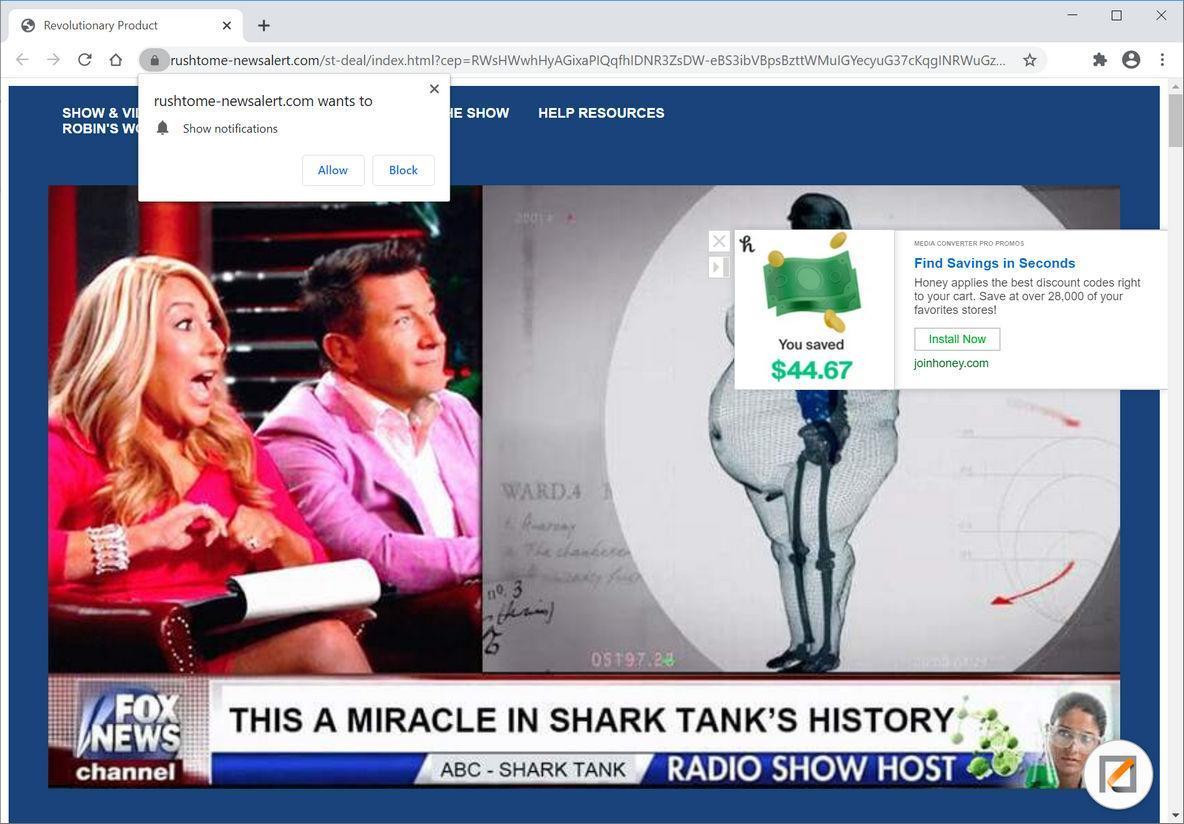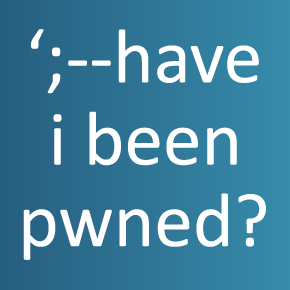MCFCTrick
Well-Known Member
Hi .... I have received a nasty email twice now. It tells me they have hacked through my emails after I opened one from them. (Something I always try to avoid doing carefully.)
I am informed they have a trojan horse in my system, and are actually threatening to make private info public unless I pay $600 via a Bitcoin account. I have no idea how much of this is real or bluff, however since receiving it, my Amazon and Netflix and a couple of other accounts have had change of email requests. (Dealt with) They brag that whatever measures I take, password changes etc, they can beat ....
I have contacted my email provider (Virgin) and they say even suspending my email account may not work if they are 'in' my system. And they recommend a good anti virus programme ... would one remove this? If so which? Help!
ASAP if possible, I am actually going in for heart surgery tomorrow, and could really do without this added stress.
PS, have run a WIndows Defender scan twice, but saying no harmful viruses showing both times. So bluff or cleverer than the Windows Defender?
I am informed they have a trojan horse in my system, and are actually threatening to make private info public unless I pay $600 via a Bitcoin account. I have no idea how much of this is real or bluff, however since receiving it, my Amazon and Netflix and a couple of other accounts have had change of email requests. (Dealt with) They brag that whatever measures I take, password changes etc, they can beat ....
I have contacted my email provider (Virgin) and they say even suspending my email account may not work if they are 'in' my system. And they recommend a good anti virus programme ... would one remove this? If so which? Help!
ASAP if possible, I am actually going in for heart surgery tomorrow, and could really do without this added stress.
PS, have run a WIndows Defender scan twice, but saying no harmful viruses showing both times. So bluff or cleverer than the Windows Defender?
Last edited: