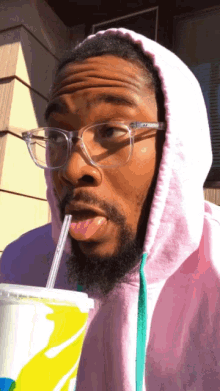Kompany Car
Well-Known Member
- Joined
- 19 Sep 2015
- Messages
- 4,227
Ideally you need them on the same wiring ring. They can work if for instance you have say one on a downstairs ring and one on the upstairs but it can be a bit hit and miss.I assume if the signal has to swap electrical circuits via the consumer unit with all its fuses and trip switches it will possibly degrade? I had an issue that the signal would be travelling through two consumer units and it just wouldn’t work with powerline adapters, so I went with creating a second wifi zone instead.
They operate at between 30 and 80MHz so the age and quality of your wiring will make a big difference. Its not just the resistance of the circuit but the loop impedance thats important.
As we have gone around the house doing rooms up Ive gradually installed a wired network that goes back to a managed network switch in the cupboard under the stairs and fitted a couple of ethernet wall plates in each room. Yep its a pain to do but if youve got the floorboards up might as well do a proper job.