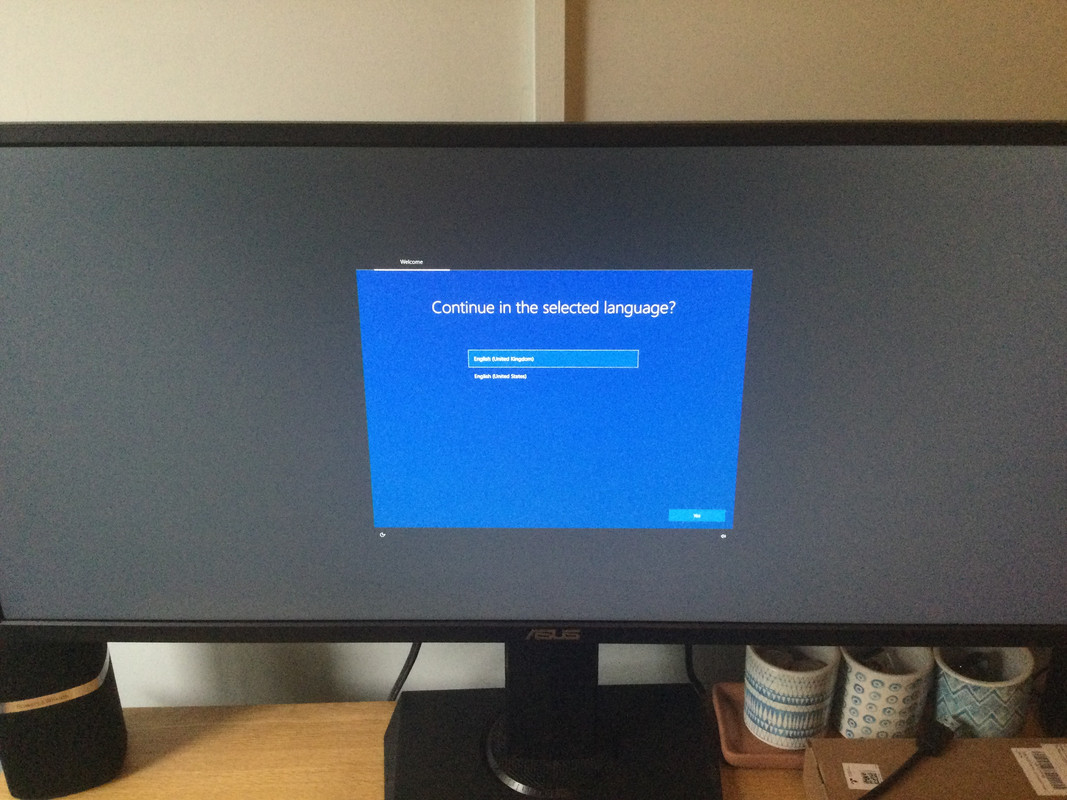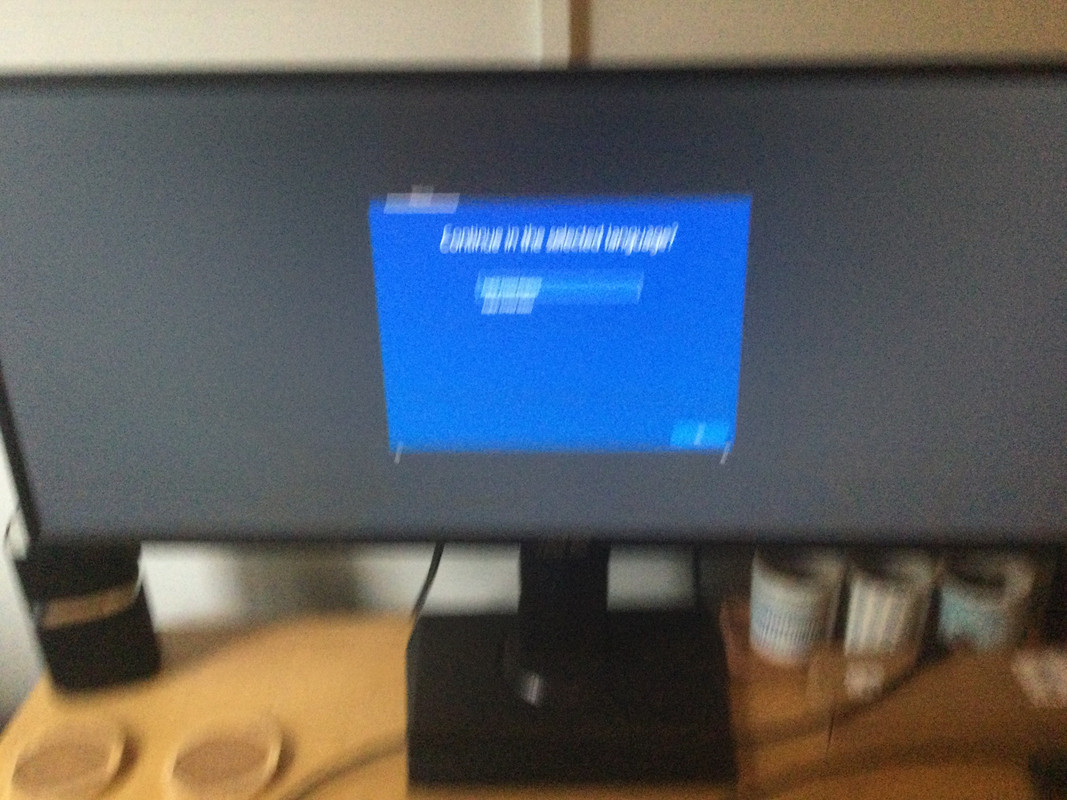mexico1970
Well-Known Member
OK. Thanks.
Just one more time.
What exactly do I need to do?
Can you explain it as simply as possible step by step, please.
Plug HDMI into the graphics card (Bottom one that's horizontal) then switch on the PC and it should boot up in display adapter mode. You can then either download the graphics card driver from AMD or Nvidia (What card it it ?)
If you find out which card it is I can send you a link to your driver.