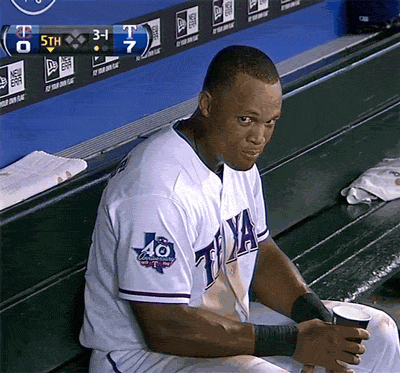Eccles Blue
Well-Known Member
Ohhhh I love it Ric, it's all changed again and user names are back on the left hand side, there isn't as much of a gap between the post and the user name................ you are brilliant. Thanks Ric. I love it.
JoeMercer'sWay said:ZabbaStuntDouble said:JoeMercer'sWay said:My 2 thoughts:
the Black toolbar I think should be:
Left Hand Side: View New Posts View Active Topics View Unread Posts
Middle: Logout (Username) (0 new messages) User Control Panel
Right Hand Side: View Unanswered Posts View Your Posts .
I think having it all over the page is making it less usable.
And please let us see the start of the OP when we hover over a thread title.
You want all that in 1 toolbar Joe? Remember the stuff you want in the middle (user details) varies in User status (offline/online) and in the length of characters of the username. So having it all in one "div" would make it a nightmare, because it would never stay the same or there would be too much in it. The user details needs to stay independent.
As for the "OP Hover" ... do you have the .js for that? I'd use that on mine, a good idea that ;)
I'll go for weeks not noticing I have a PM with the way it is up there.

Blue Smarties said:I think mine has glitched as this morning the 'view' section was all on one line and looked fantastic, now it's in a list? Just a slight bug of mine as a designer, I can't stand all that space - it's almost a 550PX gap from the base of the banner to the thread title! I've included a screenshot and a quick edit to show what I mean.
How it currently is -
[bigimg]http://oi40.tinypic.com/33lzbb9.jpg[/bigimg]
How it roughly was -
[bigimg]http://oi40.tinypic.com/2hz0rhk.jpg[/bigimg]
Edit - Is the big image tag glitched?
Cleared cache and it's resolved itself with an additional black backer which looks superb. The big image tag isn't really needed, it was just because the option was still there to use it that confused me.Ric said:Blue Smarties said:I think mine has glitched as this morning the 'view' section was all on one line and looked fantastic, now it's in a list? Just a slight bug of mine as a designer, I can't stand all that space - it's almost a 550PX gap from the base of the banner to the thread title! I've included a screenshot and a quick edit to show what I mean.
How it currently is -
[bigimg]http://oi40.tinypic.com/33lzbb9.jpg[/bigimg]
How it roughly was -
[bigimg]http://oi40.tinypic.com/2hz0rhk.jpg[/bigimg]
Edit - Is the big image tag glitched?
I removed the bigimg tag as per jrb's last post - can add it back if you like? I think this is part of the problem though, everyone has different preferences that can't all be catered for, so changing something at the request of a user annoys another user!
That list you mentioned shouldn't be appearing though - can you refresh your browser/clear your cache and let me know if it resolves it?
That's my only complaint (not to sound rude), having the forum start about a third of the way down the screen.blue b4 the moon said:Looks good ric. Only had a play on my mobile so far not on the main PC.
Only moan is the add at the top of the page is massive (oops bad word) is there a way of making it smaller?
Just noticed no post counts, location or joined dates are showing. Is that an add- on to follow or are we going with user names only etc?

Ric said:I think this is part of the problem though, everyone has different preferences that can't all be catered for, so changing something at the request of a user annoys another user!
pudge said:That's my only complaint (not to sound rude), having the forum start about a third of the way down the screen.blue b4 the moon said:Looks good ric. Only had a play on my mobile so far not on the main PC.
Only moan is the add at the top of the page is massive (oops bad word) is there a way of making it smaller?
Just noticed no post counts, location or joined dates are showing. Is that an add- on to follow or are we going with user names only etc?

Love the the overall look though

Ric said:karen7 said:ifiwasarichfan said:I really like the new features on the main page but I am finding this new text in the forum very faint and difficult to get used to.
same here
Could you both let me know what browser/platform etc you're using, and possibly a screen grab please?
Only the bookmarks bar can be removed tbf lolZabbaStuntDouble said:thats a screen resolution issue Pudge.
lose some of the toolbars on your brower might help lol

You have a News Now tab open for continuous news on gaming?ZabbaStuntDouble said:Ric said:I think this is part of the problem though, everyone has different preferences that can't all be catered for, so changing something at the request of a user annoys another user!
Yeah, you'd have to end up doing 1000's of individual versions to please everyone. Best doing it how you want it Ric (tweaking as you go/solving glitches etc) and if small numbers don't like it, they have to adapt to it.
It even looks better on zoom out (1080p res needs a zoom out occassionally) , doesn't comprimise it.
-- Fri Aug 02, 2013 3:22 pm --
pudge said:That's my only complaint (not to sound rude), having the forum start about a third of the way down the screen.blue b4 the moon said:Looks good ric. Only had a play on my mobile so far not on the main PC.
Only moan is the add at the top of the page is massive (oops bad word) is there a way of making it smaller?
Just noticed no post counts, location or joined dates are showing. Is that an add- on to follow or are we going with user names only etc?

Love the the overall look though
thats a screen resolution issue Pudge.
lose some of the toolbars on your brower might help lol