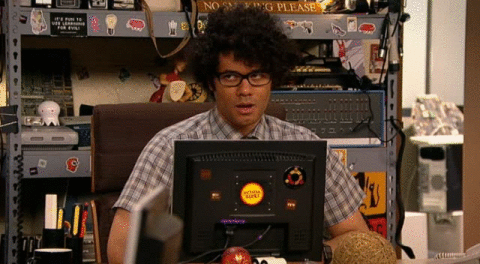talkativesprout
Well-Known Member
- Joined
- 30 Mar 2009
- Messages
- 10,141
“It is our intent that most of these devices will qualify, but some hardware/software requirements apply and feature availability may vary by device. Devices must be connected to the internet and have Windows Update enabled. ISP fees may apply. Windows 7 SP1 and Windows 8.1 Update required. Some editions are excluded: Windows 7 Enterprise, Windows 8/8.1 Enterprise, and Windows RT/RT 8.1. Active Software Assurance customers in volume licensing have the benefit to upgrade to Windows 10 Enterprise outside of this offer. We will be sharing more information and additional offer terms in coming months.”
Think that means some Windows Enterprise customers may not qualify for the free upgrade.
I tried 10 preview on day one and was very impressed, i did have a few issues with xbox flashing software and a very dated tv card software (needed to dump babestation keys)
Think that means some Windows Enterprise customers may not qualify for the free upgrade.
I tried 10 preview on day one and was very impressed, i did have a few issues with xbox flashing software and a very dated tv card software (needed to dump babestation keys)