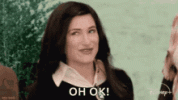Anyone have any idea why my firestick wouldn't connect to my virgin internet. The password is correct and virgin works fine for phone/ps5 etc.
The firestick connects to the extender upstairs and my phone for hot spot but doesn't connect to the main virgin internet which is next to the firestick.
The firestick connects to the extender upstairs and my phone for hot spot but doesn't connect to the main virgin internet which is next to the firestick.